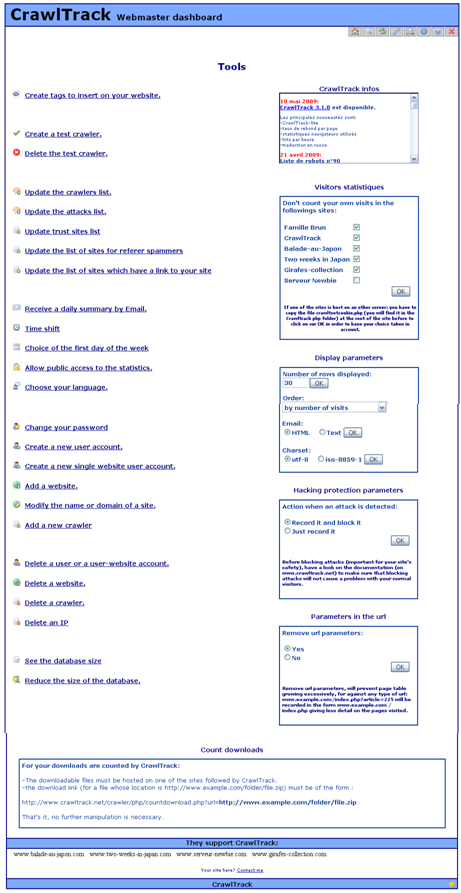|
CrawlTrack, webmaster dashboard.
Web analytic and SEO CrawlProtect, your website safety. Protection against hacking, spam and content theft Two php/MySQL scripts, free and easy to install
The tools you need to manage and keep control of your site. |

|
Web analytic and SEO
CrawlProtect, your website safety.
Protection against hacking, spam and content theft
Two php/MySQL scripts, free and easy to install
Set-up.
As an administrator, you have access to the "Tools" page which enable you to:
- see the tags to be inserted,
- to update the crawlers list,
- to set-up free access,
- to set-up daily Email,
- to set-up the timeshift between you and your server,
- to create user and user-website account,
- to create a test crawler to validate your installation,
- to add website and crawlers in the database,
- to modified website name and/or url,
- to suppress a crawler, a site or an IP (in any case the link visits will be suppress from the database),
- to archive the oldest crawler datas.
- to suppress the oldest human visits datas.
You just have to follow the instructions on the screen to do what you want. Some particular points need to be highlighted:
-In some case, due to your hoster who have disactivate some php functions, the online crawlers list update is not possible. You will be able in that case
to download the crawlers list to do the update localy.
-Two types of tag are proposed, the standard one (the first) is to be used preferably. The second is to be used if you want to track visits on a site which is not on the same host than your CrawlTrack installation.
-When you suppress a site an IP or a crawler, the corresponding visits are removed from the database.